Introduction to Microprocessor:
A microprocessor is a central processing unit (CPU) fabricated on a single integrated circuit (IC)
or chip. It serves as the brain of a computer system, executing instructions and performing
arithmetic and logical operations on data. Microprocessors are essential components in various
electronic devices, including computers, smartphones, embedded systems, and control systems.
Key components of a microprocessor include:
• Control Unit (CU): Manages the execution of instructions, fetches instructions from
memory, decodes them, and coordinates data movement within the processor.
• Arithmetic Logic Unit (ALU): Performs arithmetic and logical operations such as
addition, subtraction, AND, OR, and NOT.
• Registers: Small, high-speed storage locations within the processor used to store data
temporarily during processing. Examples include the accumulator, general-purpose
registers, and program counter.
• Instruction Set Architecture (ISA): Defines the set of instructions a microprocessor can
execute and the format in which they are encoded.
• Clock: Provides timing signals to synchronize the operations of the microprocessor.
Assembly Language Programming:
Assembly language is a low-level programming language that closely corresponds to the machine
language instructions of a specific processor architecture. Each instruction in assembly language
directly corresponds to one machine language instruction. Unlike high-level languages such as
C++ or Java, assembly language is not portable across different processor architectures.
Benefits of assembly language programming include:
• Efficiency: Assembly language allows programmers to write code that directly
manipulates hardware resources, leading to highly optimized and efficient programs.
• Low-Level Control: Programmers have precise control over memory usage, register
allocation, and instruction execution, making it suitable for writing device drivers,
operating system kernels (An operating system is a complete software package that
includes a kernel and other system-level components such as device drivers, system
libraries, and utilities. The kernel, on the other hand, is the core of the operating system
that manages system resources, such as the CPU, memory, and I/O devices), and embedded
systems.
• Understanding of Computer Architecture: Writing programs in assembly language
provides insights into the internal workings of a microprocessor and helps in understanding
computer architecture concepts.
• Real-Time Systems: Assembly language is often used in real-time systems where precise
timing and low-level control are crucial.
However, assembly language programming also has drawbacks, including:
• Complexity: Assembly language programming is more complex and error-prone
compared to high-level languages due to the need to manage low-level details.
• Platform Dependency: Programs written in assembly language are specific to a particular
processor architecture and may not be portable across different platforms.
• Development Time: Writing programs in assembly language typically requires more
development time and effort compared to high-level languages.
Overall, assembly language programming is a powerful tool for developers who require maximum
control over hardware resources and performance optimizations but may not be suitable for
general-purpose application development due to its complexity and platform dependency.
8086 microprocessor Block diagram
The 8086 microprocessor is a 16-bit microprocessor designed by Intel in the late 1970s. Here's a
simplified internal block diagram of the 8086 microprocessors:
1. Bus Interface Unit (BIU):
• Address Bus (16 bits): Used to address memory and I/O devices.
• Data Bus (16 bits): Used to transfer data between the microprocessor and memory or
I/O devices.
• Control Bus: Signals for control purposes, such as read, write, interrupt, and status
signals.
2. Execution Unit (EU):
• Instruction Queue: Holds instructions fetched from memory by the BIU.
• Instruction Decoder: Decodes the instructions fetched from memory and generates the
appropriate control signals.
• Arithmetic Logic Unit (ALU): Performs arithmetic and logical operations on data.
• General-Purpose Registers: Accumulator (AX), Base (BX), Counter (CX), Data
(DX), Stack Pointer (SP), and Base Pointer (BP).
• Index Registers: Source Index (SI) and Destination Index (DI).
• Segment Registers: Code Segment (CS), Data Segment (DS), Extra Segment (ES),
and Stack Segment (SS).
• Instruction Pointer (IP): Points to the memory location of the next instruction to be
executed.
3. Segmentation Unit:
• Performs segmentation of memory addresses to access different segments such as
code, data, stack, and extra data segments.
4. Control Unit:
• Controls the operation of the microprocessor by generating control signals based on
the instruction being executed.
• Controls the flow of data and instructions between different units of the
microprocessor.
5. Clock Generator:
• Generates clock signals to synchronize the operation of different units of the
microprocessor.
6. Address Generation Unit (AGU):
• Calculates effective addresses for memory operands during the execution of
instructions.
7. Interrupt Controller:
• Manages interrupts from external devices and prioritizes them for processing by the
microprocessor.
This block diagram provides a simplified overview of the internal structure of the 8086
microprocessors. In reality, the microprocessor contains many more components and registers
that contribute to its functionality and performance.
Figure. Block Diagram of 8086 microprocessor.
Note: All registers are of size 16-bits
Different registers and their operations are listed below:
Register Uses/Operations
AX As accumulator in Word multiply & Word divide operations, Word I/O
operations
AL As accumulator in Byte Multiply, Byte Divide, Byte I/O, translate,
Decimal Arithmetic.
AH Byte Multiply, Byte Divide
BX As Base register to hold the address of memory
CX String Operations, as counter in Loops
CL As counter in Variable Shift and Rotate operations
DX Word Multiply, word Divide, Indirect I/O
Execution of Instructions in 8086:
The microprocessor sends OUT a 20-bit physical address to the memory and fetches the first
instruction of a program from the memory. Subsequent addresses are sent OUT and the queue is
filled up to 6 bytes. The instructions are decoded and further data (if necessary) are fetched from
memory. After the execution of the instruction, the results may go back to memory or to the output
peripheral devices as the case may be.




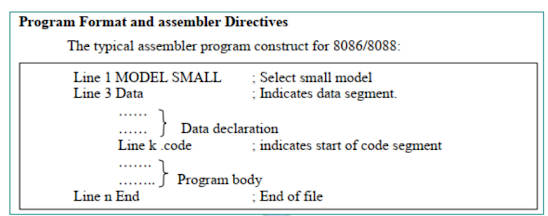











0 Comments