Initialization:
MOV BX, 1100H: Loads the value 0x1100 (4352 in decimal) into register BX. This might be an address where data is stored, but we don't have enough context to know for sure.MOV DI, 1200H: Loads the value 0x1200 (4608 in decimal) into register DI. This might be another address for data storage.MOV AX, [BX]: Loads the value from the memory location pointed to by BX into register AX.MOV CX, [BX+2]: Loads the value from the memory location 2 bytes after the address pointed to by BX into register CX.
Sorting Loop (RPT Block):
RPT: Starts a loop that repeats until a specific condition is met (explained later).CMP AX, CX: Compares the values in AX and CX.JE STORE: If the values are equal (Jump if Equal), it jumps to theSTORElabel.JNC SKIP: If the values are not equal and CX is not greater (Jump if Not Carry), it jumps to theSKIPlabel. Essentially, this checks if AX is less than CX.XCHG AX, CX: Exchanges the values in AX and CX (swapping them).SKIP:Label for the jump from theJNCinstruction.
Remainder Calculation:
MOV DX, 0000H: Loads 0 into register DX. This is likely used for storing the remainder during division.DIV CX: Divides the value in AX by the value in CX and stores the quotient in AX and the remainder in DX.
Inner Loop Check:
CMP DX, 0000H: Compares the remainder in DX with 0.JE STORE: If the remainder is 0 (Jump if Equal), it jumps to theSTORElabel, indicating we've found the remainder and can exit the inner loop.
Inner Loop Body:
MOV AX, DX: If the remainder isn't 0, this line moves the remainder from DX to AX, essentially setting AX to the new value for the next iteration of the inner loop.JMP RPT: Jumps back to the beginning of theRPTloop to continue the division process.
Storing the Result:
STORE:Label for the jump from theJEinstructions in the previous sections.MOV [DI], CX: Stores the value in CX (which should now be the GCD) into the memory location pointed to by DI.HLT: Halts the program execution.
Key Points:
- This code doesn't directly calculate the GCD but seems to implement a custom sorting mechanism. The
RPTloop and conditional jumps suggest an iterative approach, but it's not Euclid's algorithm typically used for GCD calculation. - Without knowing the initial values in memory (pointed to by BX and BX+2), it's difficult to determine the exact sorting behavior.
- The inner loop with
DIV CXand theJE STOREcheck might be an attempt to find a remainder within the sorting process.
If you intend to calculate GCD:
You'd need to use Euclid's algorithm, which involves repeated division and modulo operations. The provided code snippet doesn't directly implement this approach.
WRITE AN ALP TO FIND THE FACTORIAL OF A GIVEN NUMBER USING
RECURSIVE PROCEDURE
AIM: TO WRITE AN ALP TO FIND THE FACTORIAL OF A GIVEN NUMBER USING RECURSIVE
PROCEDURE
SOFTWARE REQUIRED: MASM 16 BIT
PROGRAM:
.MODEL SMALL
.DATA
.COD
E
NUM DW 8
RESULT DW (?) ; INITIALIZE MEMORY FOR THE RESULT
MAIN PROC
MOV AX, @DATA ; INITIALIZE DATA SEGMENT
MOV DS, AX
MOV AX, 01 ; INITIALIZE RESULT AS 01 IF THE NUMBER IS 0
MOV CX, NUM ; INITIALIZE NUMBER
CMP CX, 00 ; CHECK WHETHER NUMBER IS 0
JE LOOP1 ; YES, TERMINATE PROGRAM
MOV BX, CX ; SAVE THE NUMBER IN BX
CALL FACT ; CALL FACTORIAL PROCEDURE
LOOP1
: MOV RESULT, AX ; SAVE FACTORIAL RESULT
MOV AH, 4CH
INT 21H
MAIN ENDP ; END MAIN PROCEDURE
FACT PROC
CMP BX, 01
JZ LOOP2
PUSH BX
DEC BX
CALL FACT ; CALL FACTORIAL
PROCEDURE POP BX
MUL BX
RET ; RETURN CALLED PROGRAM
LOOP2
: MOV AX, 01 ; INITIALIZE AX REGISTER TO 01
RET ; RETURN CALLED PROGRAM
FACT ENDP ; END FACTORIAL PROCEDURE
END ; END PROGRAM
================================================================================= OUTPUT:
BEFORE EXECUTION
================
0 1 2 3 4 5 6 7 8 9 A B C D E F
DS:0000 08 00 00 00 00 00 00 00 00 00 00 00 00 00 00 00
DS:0010 00 00 00 00 00 00 00 00 00 00 00 00 00 00 00 00
DS:0020 00 00 00 00 00 00 00 00 00 00 00 00 00 00 00 00
DS:0030 00 00 00 00 00 00 00 00 00 00 00 00 00 00 00 00
DS:0040 00 00 00 00 00 00 00 00 00 00 00 00 00 00 00 00
AFTER EXECUTION
===============
0 1 2 3 4 5 6 7 8 9 A B C D E F
DS:0000 08 00 80 9D 00 00 00 00 00 00 00 00 00 00 00 00
28
DS:0010 00 00 00 00 00 00 00 00 00 00 00 00 00 00 00 00
DS:0020 00 00 00 00 00 00 00 00 00 00 00 00 00 00 00 00
DS:0030 00 00 00 00 00 00 00 00 00 00 00 00 00 00 00 00
DS:0040 00 00 00 00 00 00 00 00 00 00 00 00 00 00 00 00
RESULT: PROGRAM IS EXECUTED WITHOUT ERRORS AND THE OUTPUT IS VERIFIED
VERIFICATION AND VALIDATION: OUTPUT IS VERIFIED AND IS FOUND CORRECT
CONCLUSION: THE FACTORIAL OF A GIVEN NUMBER IS FOUND AND OUTPUT IS VERIFIED
POST VIVA QUESTIONS:
1. Explain XCHG, LAHF, SAHF, XLAT
2. What are the two types of I/O addressing modes. ( fixed port ,variable port)
3. What do you mean by segment override prefix.
4. Explain the following directives. NEAR ,FAR,BYTE PTR,ORG,OFFSET,ORG
Differentiate END, ENDP, ENDM
I'd be glad to explain the code you provided:
Overall Functionality:
This assembly language program calculates the factorial of a number stored in memory location NUM. Factorial is the product of a non-negative integer and all positive integers less than or equal to itself. For example, the factorial of 5 (written as 5!) is 5 x 4 x 3 x 2 x 1 = 120.
Code Breakdown:
1. Model and Segments:
.MODEL SMALL: This line specifies that the program uses the "small" memory model, which is a way to manage memory allocation..DATA: This section declares the data segment, which stores variables likeNUMandRESULT..CODE: This section declares the code segment, which contains the actual instructions for the program.
2. Data Segment:
NUM DW 8: This line defines a double word (16-bit) variable namedNUMand initializes it with the value 8 (replace with the desired number).
3. Code Segment:
MAIN Procedure:
MOV AX, @DATA: This instruction loads the address of the data segment into the AX register.MOV DS, AX: This instruction sets the data segment register (DS) to the address loaded in AX, making the data segment accessible.MOV AX, 01: This initializes theRESULTvariable with the value 1 (assuming 0! is defined as 1).MOV CX, NUM: This copies the value ofNUMinto the CX register for further processing.CMP CX, 00: This instruction compares the value in CX with 0 to check ifNUMis 0.JE LOOP1: If the comparison is equal (JE - Jump if Equal), the program jumps to theLOOP1label. This is because the factorial of 0 is a special case (often defined as 1).MOV BX, CX: IfNUMis not 0, this instruction saves its value in the BX register for use in the factorial calculation.CALL FACT: This instruction calls theFACTprocedure, which performs the factorial calculation.
LOOP1 Label:
MOV RESULT, AX: This line stores the result of the factorial calculation (stored in AX) into theRESULTvariable.
System Termination (Interrupt):
MOV AH, 4CH: This instruction sets the AH register to 4Ch, which is the system call code for program termination.INT 21H: This instruction triggers an interrupt (INT 21H) to the operating system, signaling the program's end.
MAIN ENDP:
- This line marks the end of the
MAINprocedure.
FACT Procedure:
CMP BX, 01: This compares the value in BX (the number to calculate the factorial for) with 1.JZ LOOP2: If the comparison is zero (JZ - Jump if Zero), the program jumps to theLOOP2label, signifying the base case (factorial of 1 is 1).PUSH BX: This instruction pushes the current value of BX onto the stack for temporary storage.DEC BX: This instruction decrements the value in BX by 1.CALL FACT: This recursively calls theFACTprocedure again, but with the decremented value of BX. The recursion continues until the base case (factorial of 1) is reached.POP BX: This instruction retrieves the previously saved value of BX from the stack.MUL BX: This instruction multiplies the retrieved value of BX with the result returned from the recursive call (stored in AX). This effectively calculates the factorial.RET: This instruction returns control from theFACTprocedure.
LOOP2 Label:
MOV AX, 01: This initializes the AX register with 1 for the base case of the factorial (factorial of 1 is 1).RET: This instruction returns control from theFACTprocedure, passing the calculated factorial result in AX.
FACT ENDP:
- This line marks the end of the
FACTprocedure.
END:
- This line signifies the end of the entire assembly language program.
Key Points:
- The program uses recursion, a technique where a function calls itself, to calculate the factorial.
- The stack is used to store temporary values (BX) during the recursive calls.
- The program handles the special case of
NUMbeing 0.
I hope this explanation is comprehensive and helpful!

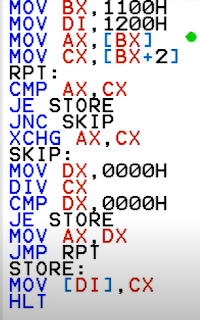
















0 Comments