The Builder Pattern is a creational design pattern that is used to construct complex objects step by step. It allows creating different representations of an object using the same construction code.
Here's how you can implement the Builder Pattern in Java and Python.
Comparison: Java vs Python
| Feature | Java | Python |
|---|---|---|
| Static Builder Class | ✅ Yes | ❌ No, uses a separate class |
| Method Chaining | ✅ Yes | ✅ Yes |
| Immutability | ✅ Enforced via private constructor | ❌ Not strictly enforced |
| Verbose | ✅ More code required | ❌ Less code, more concise |
Both implementations provide method chaining for easy object creation, but Java enforces immutability through private constructors, whereas Python does not.
The Builder Pattern is useful when dealing with complex object creation, providing better readability, maintainability, and flexibility. Here are the key use cases and advantages of using the Builder Method:
📌 When to Use the Builder Pattern?
When an object has many optional parameters
- Instead of using a long list of constructor parameters, the builder allows step-by-step construction.
When an object is immutable
- The builder can enforce immutability by only allowing object creation through a controlled process.
When different representations of an object are needed
- The same builder can be used to create different configurations of an object.
When an object requires a complex setup
- The builder makes object creation readable and manageable.
🚀 Practical Use Cases
1️⃣ Creating Complex Objects
Example: A House with many attributes like walls, windows, doors, pool, garage, etc.
The builder helps avoid constructors with too many parameters.
2️⃣ Fluent Interface for Configuration
The builder method provides a fluent API, making it easy to read:
Instead of:
3️⃣ Reducing Constructor Overload
Instead of creating multiple constructors with different combinations of parameters:
With a builder, you avoid constructor overload.
4️⃣ Enforcing Step-by-Step Object Creation
Example: Database Connection Setup
- You can force certain parameters (e.g., database URL) before calling
build(). - This ensures required properties are set before using the object.
5️⃣ Creating Variants of Objects Easily
Example: A Gaming PC Builder
- You can create different versions (e.g., Budget, Mid-Range, High-End) using the same builder.
✅ Advantages of the Builder Pattern
| Advantage | Description |
|---|---|
| Improves Readability | No more complex, unreadable constructors. |
| Flexible Object Creation | Can create multiple variations of an object. |
| Prevents Inconsistent Objects | Required fields can be enforced before calling build(). |
| Simplifies Complex Object Construction | Allows setting optional and required attributes easily. |
| Encapsulates Object Construction Logic | Keeps the object-building logic separate from its representation. |
🛑 When NOT to Use the Builder Pattern
- For simple objects with only a few fields (a constructor is enough).
- When object modifications are frequent (consider using setters instead).
- When performance is critical (builders create intermediate objects, which might affect memory usage).
🔹 Summary
- ✅ Best for complex, immutable, or configurable objects.
- ✅ Avoids constructor overload.
- ✅ Improves readability with fluent API.
- ✅ Ensures mandatory fields are set before object creation.
Java Implementation
In Java, we typically use static inner classes for the builder.
// Product class class Car { private String engine; private int wheels; private String color; // Private constructor to enforce the use of Builder private Car(CarBuilder builder) { this.engine = builder.engine; this.wheels = builder.wheels; this.color = builder.color; } @Override public String toString() { return "Car [Engine=" + engine + ", Wheels=" + wheels + ", Color=" + color + "]"; } // Static nested Builder class public static class CarBuilder { private String engine; private int wheels; private String color; public CarBuilder setEngine(String engine) { this.engine = engine; return this; } public CarBuilder setWheels(int wheels) { this.wheels = wheels; return this; } public CarBuilder setColor(String color) { this.color = color; return this; } public Car build() { return new Car(this); } } } // Usage public class BuilderPatternExample { public static void main(String[] args) { Car car = new Car.CarBuilder() .setEngine("V8") .setWheels(4) .setColor("Red") .build(); System.out.println(car); } }
Python Implementation
Python does not have built-in support for static classes, so we can implement the builder as a separate class.
class Car: def __init__(self, engine=None, wheels=None, color=None): self.engine = engine self.wheels = wheels self.color = color def __str__(self): return f"Car [Engine={self.engine}, Wheels={self.wheels}, Color={self.color}]" class CarBuilder: def __init__(self): self.car = Car() def set_engine(self, engine): self.car.engine = engine return self # Returning self to enable method chaining def set_wheels(self, wheels): self.car.wheels = wheels return self def set_color(self, color): self.car.color = color return self def build(self): return self.car # Usage if __name__ == "__main__": car = CarBuilder().set_engine("V8").set_wheels(4).set_color("Red").build() print(car)

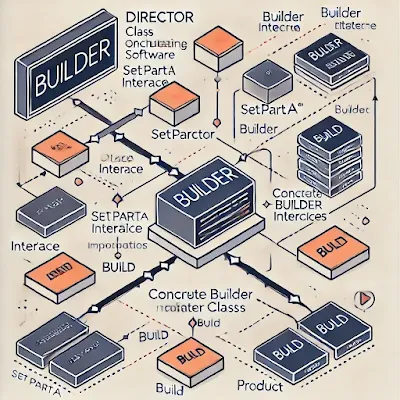











0 Comments